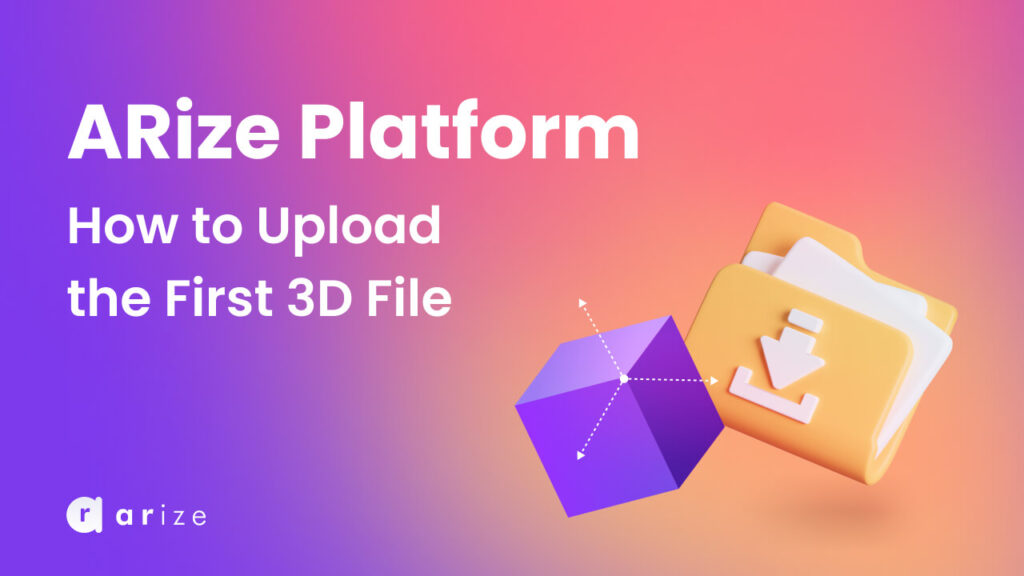- Click on the upload option from the left menu.
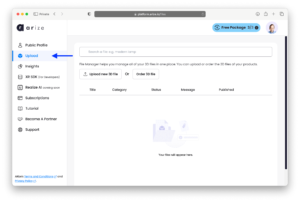
- Click the Upload new 3d file button in the opened window.
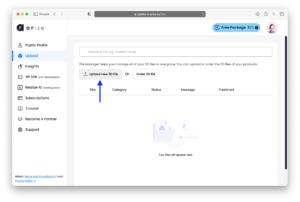
- Click on the upload a file option and select your GLB file.
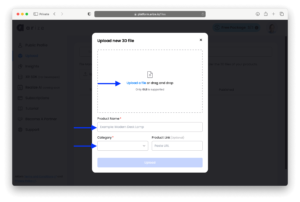
- Enter the name of your product and specify its category, then click the upload button.

- Now your 3D model is ready for display and you can see your uploaded models here.
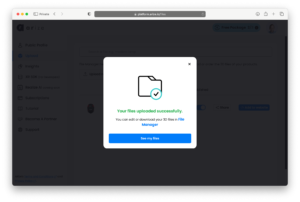
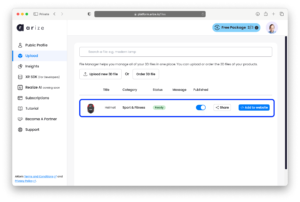


6 Brands Using AR to Improve Customer Experience
While many views augmented reality as a novel sci-fi notion confined to high-tech concepts and ideas, it has slowly and steadily become part of daily