- On this page, You can edit your profile.
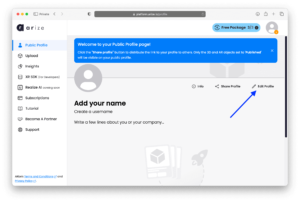
- To change the profile picture, click on this section and choose your desired photo.
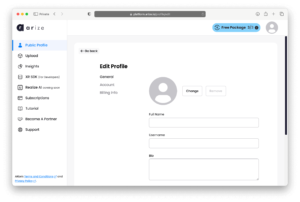
- To change profile details, click on Create a user name option.
- Enter your full name, username, biography, and select a location then click on the update profile button.

- On the public profile page, by clicking on share profile, you can share your profile on various social media, or by clicking on Copy link, you can save your profile address in Clipboard and paste it into the desired location.



6 Brands Using AR to Improve Customer Experience
While many views augmented reality as a novel sci-fi notion confined to high-tech concepts and ideas, it has slowly and steadily become part of daily


