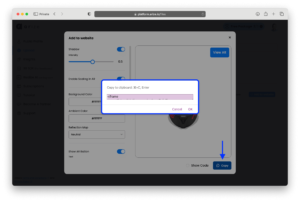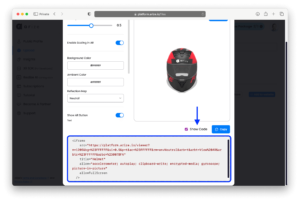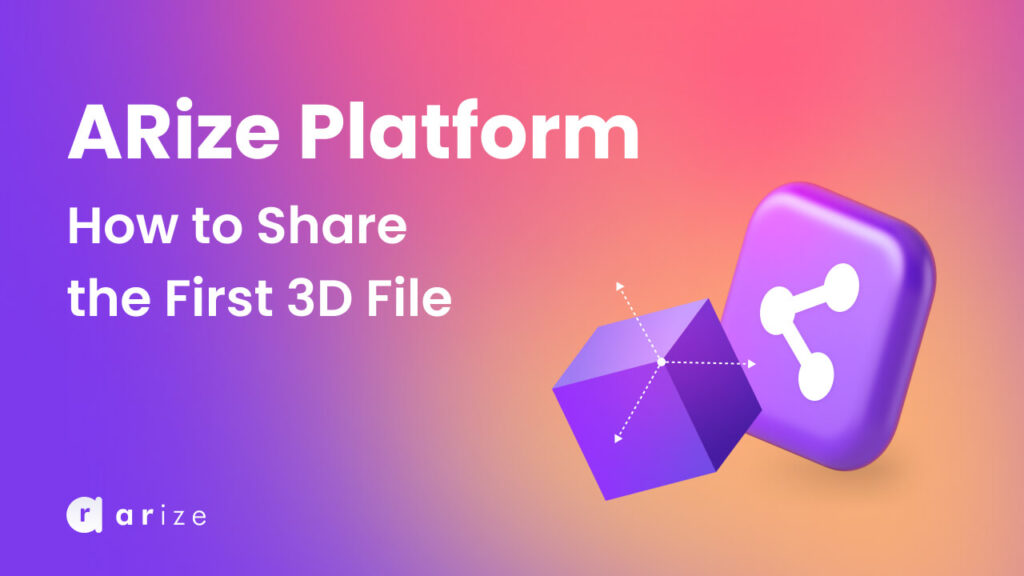There are two options for sharing any of the products. Share, and add to website options.
- First, the share option:
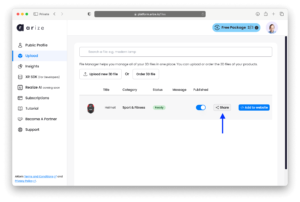
- In this window, we have various options for product customization, including:
- Adjust shadow intensity.
- The possibility of changing the size in AR mode.
- Change the background color.
- Ambient color change.
- Change the reflection map.
- Showing and not showing the AR button.
- Changing the text of the View AR button.
- Changing the color of the view AR button.
- Changing the color of the view AR button text.
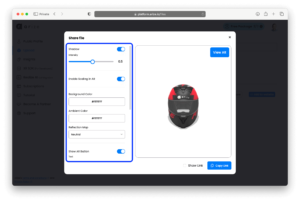
- In the bottom field, there is a customized product sharing link that you can copy to the clipboard and paste in the desired place.
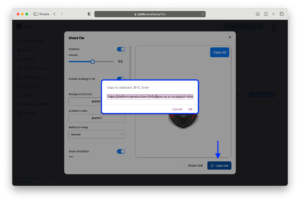
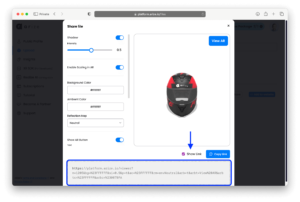
- Another way to share is: Add to website.
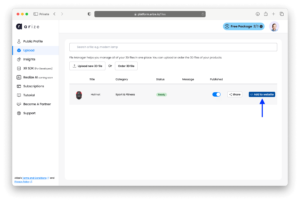
All the parameters mentioned in the sharing section are here as well. By activating the Show Code option in the bottom field of the page, the codes required to implement it on your website will be displayed as an IFrame, which you can copy and paste the codes in your website.